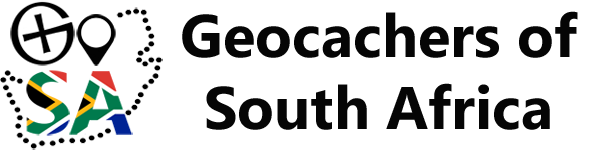![]() This website is all about the South African geocaching community. However, we use the global website geocaching.com as the resource to play the game.
This website is all about the South African geocaching community. However, we use the global website geocaching.com as the resource to play the game.
Watch the official "What is Geocaching?" video, it is only 75 seconds long.
If you are new to geocaching, follow these four simple steps to find your first geocache:
1. Create an account
You need to register with geocaching.com, which is where the game is played from all over the world. Click here for a shortcut to the registration page. Once you have registered and set up your account, you are ready to go looking for geocaches.
2. See where the nearby geocaches are
You can do this in two ways.
Firstly, you could search on geocaching.com using their Search Page. Enter your city or province or coordinates and you will get all the nearby geocaches.
Alternatively, you can use Geocaching's smartphone apps, there is an Android one, an iOS one and a Windows Store one. Simply download the app, make sure it is authorised to use your smartphone's GPS location services, and login using your newly created geocaching.com account. You can then see which geocaches are nearby.
3. Go looking for your first geocache.
When you start geocaching, you should start looking for larger containers that are easier to find, and so you should ideally try look for geocaches that are:
Cache Type: Traditional 
Difficulty Rating: 2  or less
or less
Cache Size: Regular or Large ![]()
![]()
You should also check to see that other geocachers have recently logged finds on the cache page (also called the cache listing). This indicates that the geocache is most likely still in place and findable. Find logs are indicated on the cache page with a smiley face. 
Make sure you read all about that geocache, it could tell you more about where it is hidden, and what to expect when you get to the hiding place.
Once you have all the information about the geocache that you want to search for, it is time to go looking for it. Make sure you take a pen or pencil with, you may need it to sign the log. If you are using a smartphone, you can simply use the app to take you to the hidden location. If you are taking the information off the website, you can input the coordinates which are shown at the top of the page into any GPS device to find your way there.
4. Log your find
After you have found the geocache, you should:
• Sign the logbook in the geocache.
• Trade an item from the cache if you like - just make sure to leave something of equal or greater value in its place.
• Replace the geocache back exactly as you found it, even if you think you see a better spot for it.
• Log your find on geocaching.com and share your experience with everyone. Cache owners like to hear about your experience when you go looking for their geocaches.
Don't worry initially if everything seems very complicated, over time you get the experience to become a more proficient geocacher. To help you out, we have several other resources on this website:
• detailed Glossary explaining all the jargon
• detailed FAQ to learn more about finding and hiding geocaches
• list of other useful online resources
• list of events at which you can meet other geocachers
• list of online groups (mostly facebook based) in which you can interact with other geocachers
HAPPY HUNTING!